AnyRoR – Gujarat Land Records – 7/12, 8A, Property Search
As we all know that Land is an important resource. AnyRoR stands for Any Record of Rights Anywhere.IN Gujarat state for obtaining the land record the AnyRoR will be started. From here you will get the details about the AnyRoR as well as how to check Land Records Online by Any RoR? So, let’s see the details
How to Check AnyRoR Online:
First of attend office official site of AnyRoR or attend anyror.gujarat.gov.inAfter that click on the button View land Record. Now select any of the choices as per your requirement. Then enter your land details like District, Talukas, village, survey number/Khata number. After that enter the verification code and click on the get details button Now you’ll check Any RoR district from following.
Fastest and easy way to get details of your Gujarat Land Records/ 7/12 / ROR. Using this app you can view records of rural and urban areas of Gujarat and also can save the records.
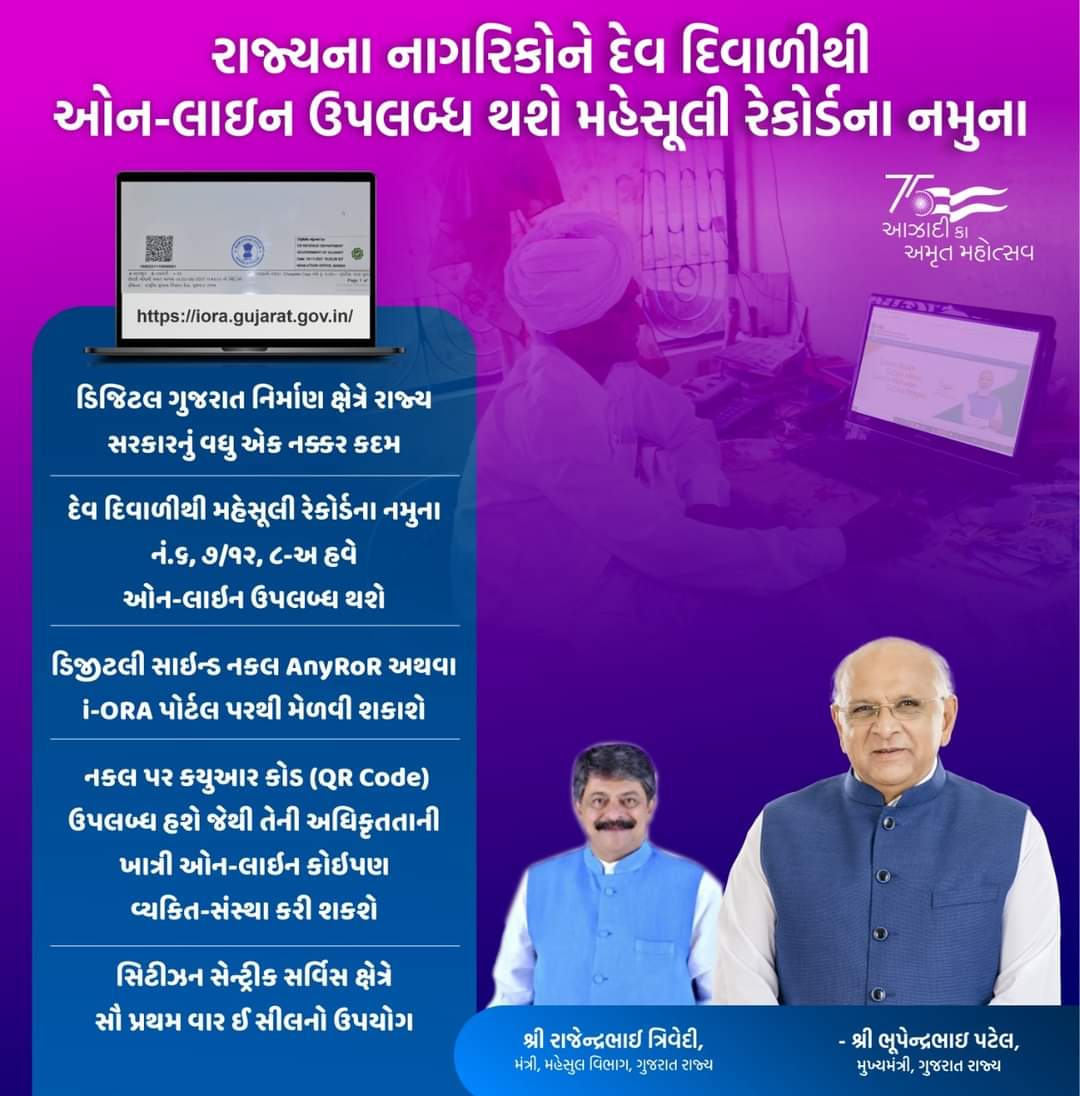
Get the land records – Record of Rights-RoR online for various villages of Gujarat. This service is provided by the Department of Revenue, Gujarat State. Their official website is https://anyror.gujarat.gov.in/. Users can get details of the RoR by selecting the name of the district, taluka, village and survey number of the land. To help people search land records online, the Gujarat government has come up with ‘AnyROR’, through which you can search any information related to land records including land owner’s name, 7/12 utara and other records maintained by the state government.
AnyRoR – Gujarat Land Records
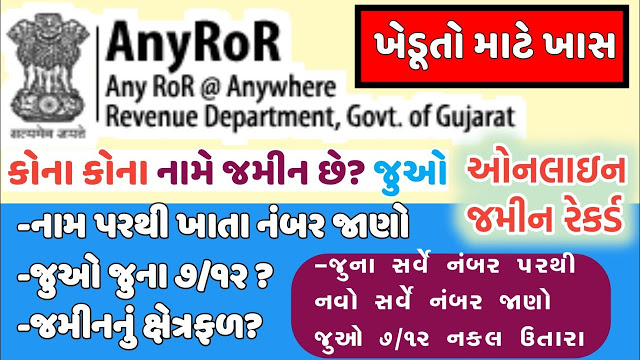
Uses of ROR
Buyers or landowners can obtain the ROR for following uses:
1.To check the ownership of the land.
2.To get access to information pertaining to the land.
3.To get a loan from a bank.
4.To verify or check the revenue records of the land during the sale or purchase of land.
Types of land records
1.There are three types of land records available on the AnyROR platform:
2.VF6 or Village Form 6 – Entry details
3.VF7 or Village Form 7- Survey number details
4.VF8A or Village Form 8A- Khata details
How to use?
You will see three options- Rural land records, Urban land records and property search.
*For all three options, you should know following details to look for 7/12 document of land-
– Survey number or note number or owner name or entry list by month year
– District
– City survey office
– Ward
– Survey number
– Sheet number
Select the appropriate and get the result.
Important Links:
🎥જમીનના રેકોર્ડ કેવી રીતે જોવા તેનો વિડીયો જોવા માટે અહી ક્લિક કરો
PM કિસાન માનધન યોજના વિશે જાણવા અહી ક્લિક કરો
Benifits of ‘Gujarat 7/12 ROR’ app?
* This app uses fastest method to derive Gujarat land record details.
* View and save the land records
* Save the land records in image format
* Share the land record using various sharing app

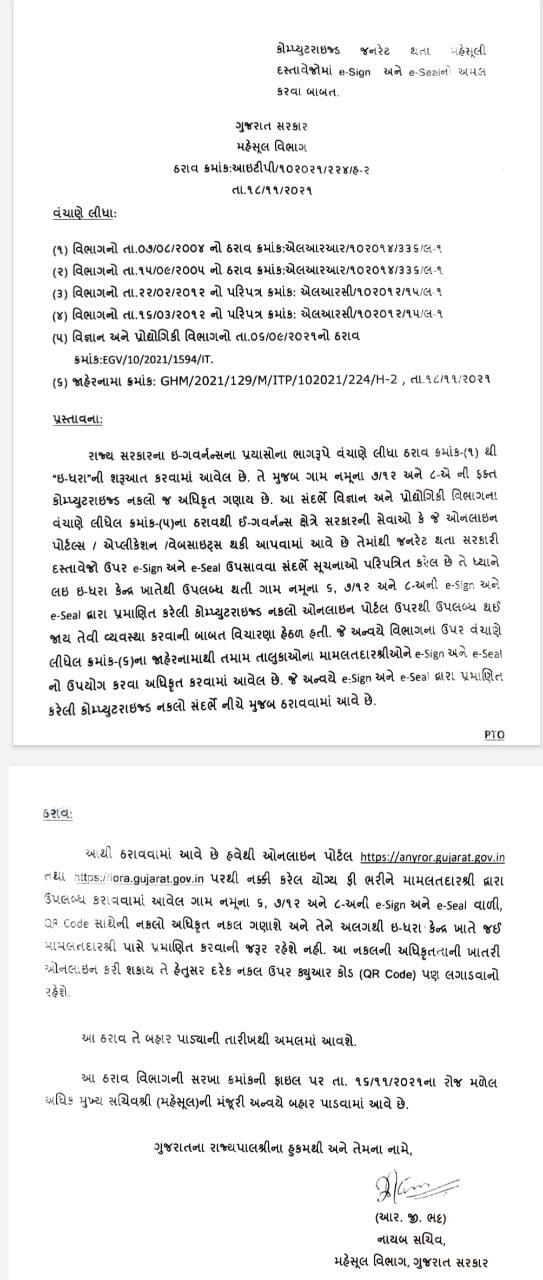
Leave a Reply